Not quite repairing Trekz Titanium headphones
Sunday, 6 November 2022
Sometimes it may be useful to share information about an unsuccessful project, so that future attempts by others might have more chance of success.
Today I am writing about an attempt to repair my Trekz Titanium bone conduction headphones, model AS600. These headphones are intended for outdoor running and connect via Bluetooth to my phone.

Trekz Titanium AS600
I got them in 2018. They worked very well until recently when they abruptly cut out while in use. They would not charge or power up again.
I found that I could still use them if they were directly powered by a USB charger, so for a while I tried running with a portable USB charger and a wire running to the headphones, but this was awkward and uncomfortable. I ordered a replacement, AfterShokz OpenMove model AS660, which is very similar in features but adds the ability to skip backwards through a playlist (triple-click the button). The replacement works well.
However I wanted to see if I could repair the Trekz Titanium AS600s. The headphones are not really "user serviceable" as you can see from these teardown photos. But they were not usable anyway, and far outside their warranty, so I thought there would be no harm in an attempt, particularly as the issue seemed to be with the battery. The battery is a 3.7V Li-Ion type, and though it may not be easy to get exactly the same size, it should be possible to find something electrically equivalent.
I decided to cut into the headband and try to find the wires connected to the battery. The right-hand side of the headphones contains the electronics, while the left-hand side contains the battery. The wires could be rerouted to a new battery of similar type. Cutting from below, it is possible to strip away the plastic covering without damaging the wires. The plastic covers some flexible metal (titanium?) and a six-core wire running above it.

Removing the plastic cover on the headband reveals a six-core wire connecting the left and right sides
I cut this wire and then stripped it back to reveal the six internal wires, coloured clear, green, blue, red, brown and black. (The same wires are visible from the teardown.)
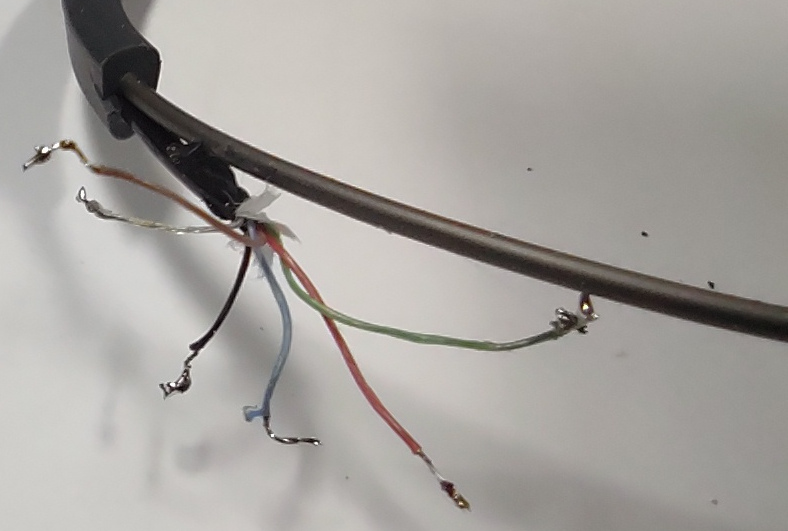
Close-up of internal wires
The left-hand side of the headphones has the battery, the transducer and a button, and it might be reasonable to think that each of these could require two wires (though the button might share a wire with the battery). But which wires are which?
I soldered the wires back together, powered the headphones via USB, connected them via Bluetooth and examined the signals with Picoscope. I expected it to be quite easy to figure out what was what, but actually this was pretty challenging.
Ground. Normally, when investigating any circuit, you know which wire represents ground, but in this case it's not known, and there is a risk of getting it wrong! Ground on the Picoscope is also ground on all USB connections to the PC, and so if the headphones are powered by USB from the PC, there is potentially a short circuit if I connect the wrong wire to ground. To avoid this, I powered the headphones from an isolated supply (a portable USB charger).
Audio. The audio signal is carried by the red and green wires. It is not a conventional analogue signal. Instead it is a square wave at roughly 263kHz, 4.1 volts peak to peak. When the audio signal is silent, the duty cycle is exactly 50% and the signals are perfectly in phase. When the audio signal is not silent, the duty cycles of red and green are varied so that there is a momentary voltage difference between the two wires: +4.1V or -4.1V. The variation is dependent on the audio signal, so this is analogue to digital conversion and amplification together, using an energy-efficient method that is well-suited to a battery powered device.
Button. The button is connected to black and blue, as both of these are required for the button to function. But there is some complexity that I do not understand, since the voltage on black is 2.3V relative to most other wires. Note that it is important for the button to be connected, since the headphones do not function properly without it.
Battery. The clear wire appears to be a battery connection, for the positive side. When the headphones are plugged into USB, the voltage between clear and blue is 4.1V, which would charge a 3.7V Li-Ion battery. Also, when a replacement Li-Ion battery is connected between clear (+) and blue (-), and USB is disconnected, the battery can power the headphones. However, something is wrong. The headphones say "Charge me" when powered on, and the battery does not seem to charge when they are reconnected to USB.
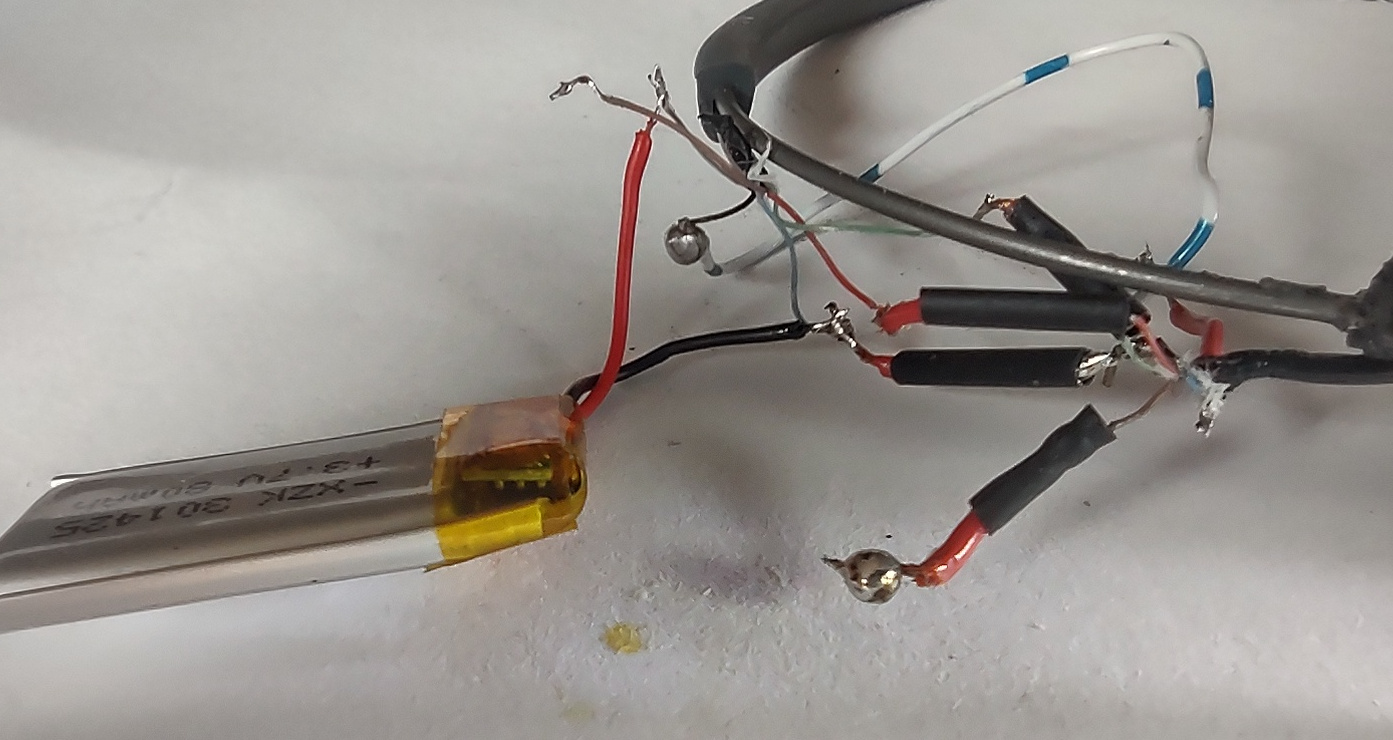
Wires re-connected with new battery
The brown wire does not seem to do anything at all. Connecting it to the oscilloscope just shows mains frequency "hum", as if the wire is not connected to anything. I cannot understand why there would be an entirely unused wire, but perhaps it was not possible to get a suitable five-core wire. The wire might also connect to a microphone, and could therefore have a very high impedance, but I think that the microphone is on the other side.
I was not convinced that I had really found the correct battery connection, so I tried other combinations of wires, and I think I damaged the headphones by connecting the battery to clear (+) and black (-), or some accidental misstep, such as shorting out blue/black or clear/black.
Currently, when connected via USB, the red light flashes. Pressing buttons can cause this to switch to a blue light (continuous). Bluetooth connections no longer work; pairing is also not possible. The headphones are not visible as a USB device when connected to the PC.
Though my repair attempt was ultimately unsuccessful, I was nevertheless able to get the headphones to work again from a new battery, and if I had not continued to investigate, I would have been able to use them like that, even if the battery needed to be charged with a separate battery charger. What I learned may still be useful to you, if you are attempting to repair something similar. I think that the correct battery connections are between blue (-) and clear (+), and that brown is unused or unnecessary. Good luck with your own repairs!